The internet has become a vital part of many lives and some of us use it constantly throughout the day. This increases the risk of infection by viruses and malware. Infections can lead to identity theft and data loss. Every user should be educated in how to prevent virus infections and what to look for to avoid getting infected and spreading infections. This will keep up and everyone you connect with safer.
1. Avoid clicking on everything. There are numerous banners, ads and popups that are designed to get you to click on them. Most modern browsers protect your computer from getting infected unless you click on something yourself. Avoid clicking on banners and pop ups, especially those offering deals too good to be true. In addition, make sure your browser is configured to always ask for permission to download or run any files.
2. Beware of misleading popups. Some of the most dangerous popups mimic the look of legitimate anti-virus software. They are designed to trick the user into thinking their antivirus software has found an infection. In reality, clicking on them allows viruses to install. Ensure your browser is configured to block pop ups, adblocker plugin also helps to prevent them from appearing in the first place. If a pop up appears, don’t try clicking the “X” which typically leads to more popups. Instead, use the Task Manager to get rid of it.
3. Install Antivirus / Anti Malware software. This is an obvious one but surprisingly we often come across unprotected laptops. There are numerous free antivirus programs which may be tempting to many. Bare in mind those offer very basic protection which leaves your computer vulnerable to infections. Subscription-based packages offer additional layers of protection and are well worth the investment.
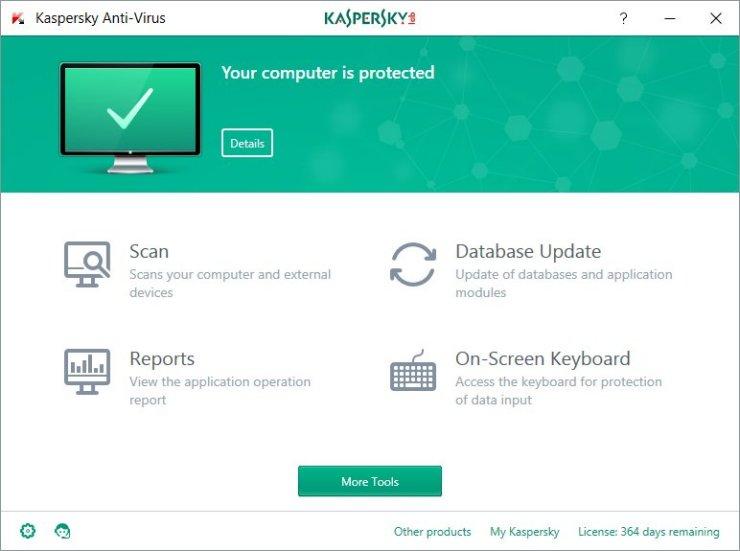
4. Run regularly scheduled virus scans. It is not enough to just have an anti-virus program installed. By default, your anti-virus software is not configured to scan your system. Virus scans can slow your computer down enough where it may be difficult to use it normally. Best strategy is to run a scan when the computer is not being used. Your software can also be configured to run regular scans. Try to schedule those when your computer is typically not being used. It is recommended to run scans once per week.
5. Keep your operating system current. Whether you are running Windows, Mac OS X, Linux, or any other OS, keep it up to date. OS developers are always issuing security patches that fix and plug security leaks. These patches will help to keep your system secure. Similarly, keep your anti-virus software up to date. Viruses and malware are created all the time. Your scanning software is only as good as its database. It too must be as up to date as possible.
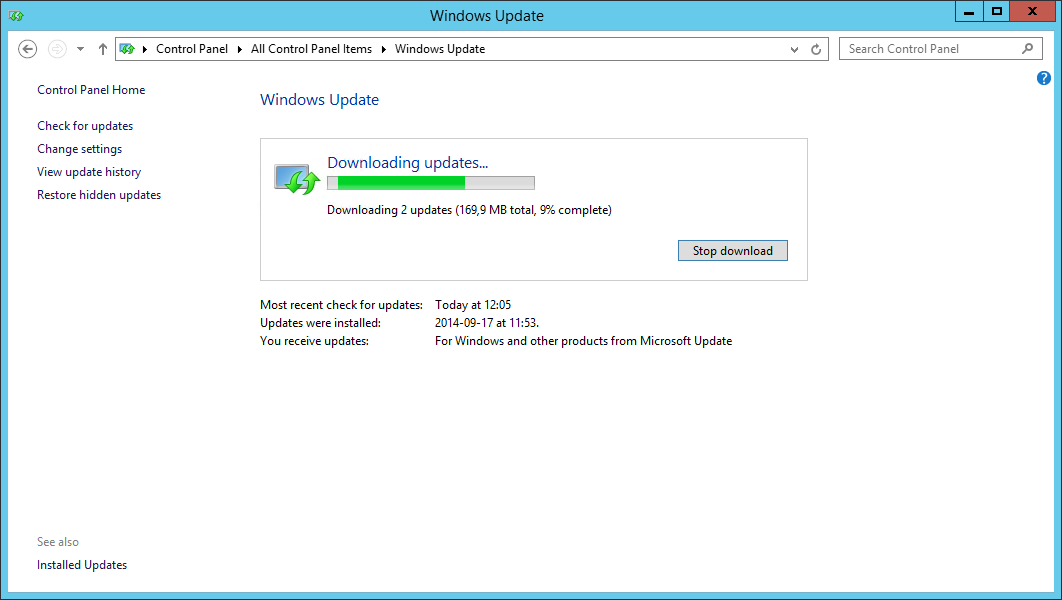
6. Backup your data. This is a crucial preventive measure. Your data should be in three locations: your computer, an external storage device used for backup and could storage such as Dropbox. Your data is the target of most attacks. Some viruses go as far as encrypting your data and demand ransom to decrypt it.
7. Secure your network. Many of our computers connect to our files, printers, or the Internet via a Wi-Fi connection. Make sure it requires a password to access it and that the password is strong. Never broadcast an open Wi-Fi connection. Use WPA or WPA2 encryption. WEP is no longer strong enough as it can be bypassed in minutes by experts.









